Why photos?
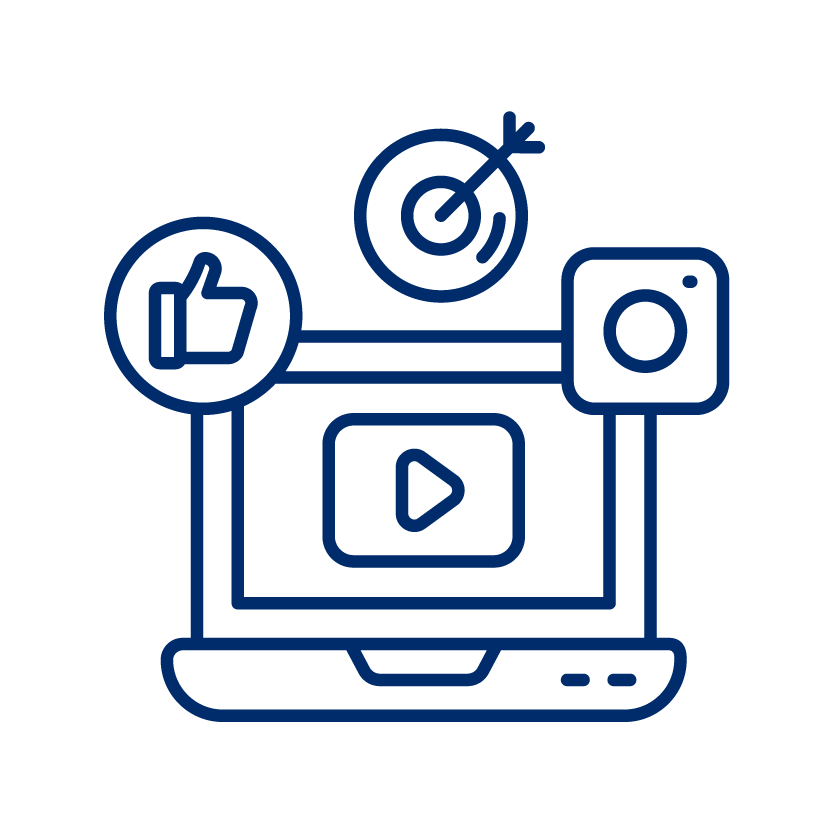
Successful marketing
Attractive visuals are key to successful marketing and sales campaigns.
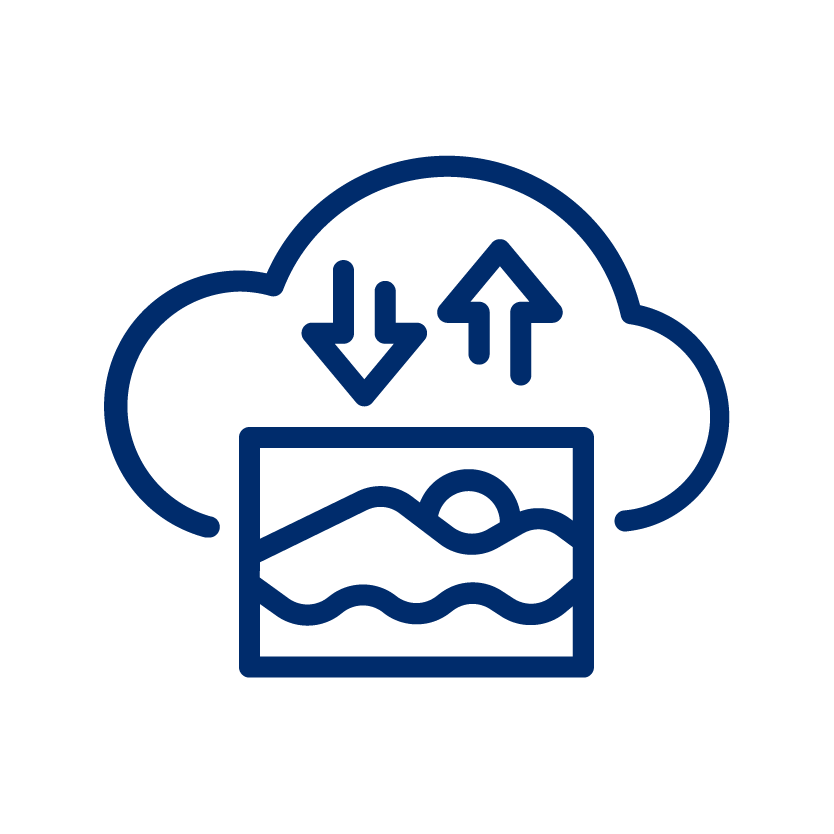
Easy sharing
With all your trading partners

Efficient
Always the most up-to-date version
What should you provide?
At least 1 product image
- FMCG & Foodservice: packshot
- Do-it-yourself, garden and pet: commercial image
Eventually safety sheets, DoP, etc.
Frequently Asked Questions
At least one high quality picture should be added to your product sheet. However, retailers may request several pictures to be added. Remember, as a supplier it is your product that is being sold and the chance of selling improves when product data and pictures are available.
A packshot is a front elevation of the product with an angle of view of 0 degrees, as it would be displayed on the shop shelf. For packaged products, this means a photo of the packaging.
The file name for a packshot consists of at least 19 mandatory elements.
You include the GTIN of the product, followed by a letter-number combination indicating it is a packshot.
For more details, check the Product Images Checklist.

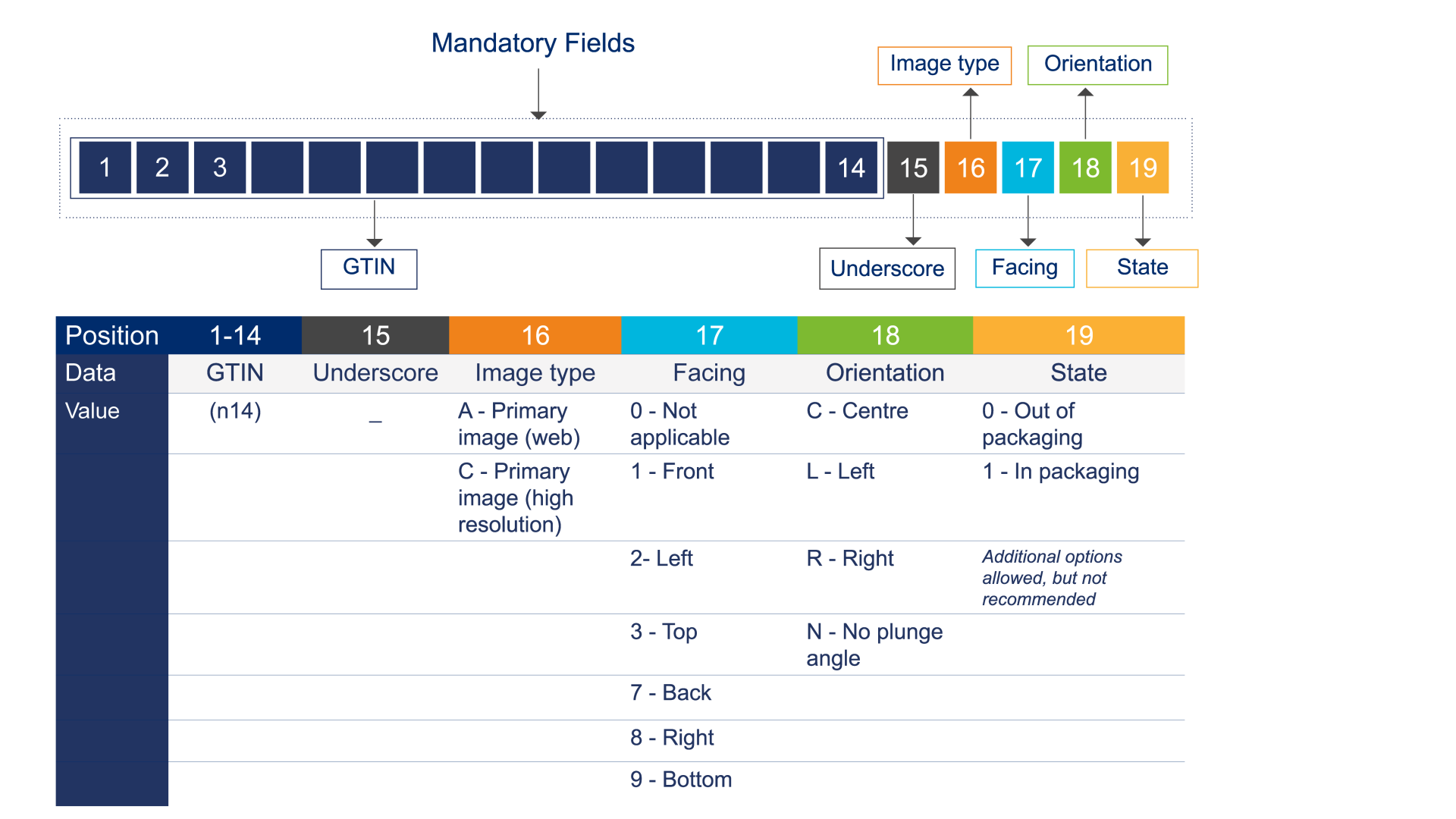
Here are some best practices according to the context where the picture can be used
- Digital: Any product images used for display on websites. This includes eCommerce web, eCommerce Mobile, Social Media, Influencer, Lifestyle, etc.
- Formats: JPEG/PNG
- Path/Background: Clipping path or transparent background (when supported by the format)
- Planogram/Space planning: Any product images used for planogram or retail shelf space planning management. This includes Planogram and Shelf Tags
- Formats: JPEG/TGA/PNG
- Path/Background: Clipping path or transparent background (when supported by the format)
- Print Marketing: Any Product image used for print. This includes circulars, Product Catalogues, Free Standing Inserts, Coupons, Banners, Instore Signage, Sell Sheets, etc.
- Formats: JPEG/PNG/TIFF
- Path/Background: Clipping path or transparent background (when supported by the format)
Some of our partners are champions in product pictures and are familiar with GS1’s requirements. Take a look on our solution provider finder to find the right solution provider for your company.
You can add a product image in 2 ways:
- Upload your image directly to the My Product Manager web interface.
- Enter the link to your own URL in your product sheet.
Consider the following specifications:
- the URL must be publicly accessible (no login)
- the URL must always point directly to the image, and not to a web page containing the image.
- the URL must support a HEAD call
- the URL must contain a content_length so that we can validate the file when downloading
- The DAM system must be able to handle a large load in a short period of time without waiting time. If the DAM receives too many requests, there must be an appropriate error handling process (e.g. HTTP 429 too many requests).
Include at least 1 product image in your product fact sheet. As a provider, you are free to ignore this "warning" (notification in My Product Manager) and send in your product information regardless. However, be aware that if your product is audited this will have a negative impact on your score if no images have been included.

