For biological products, you supplement the usual standard information with specific fields.
- Are you looking for a field? You can find it via the search bar.
- Some of these fields are audited provided the information is listed on the packaging. You can recognize these fields by the indication (AUDIT) next to them.
Basic information for biological products
If the reference to the organic aspect is included in the name, you can simply use it as it appears on the packaging.
Is it not directly in the name? Then you can optionally add it between the product name and the net content.
For example: Compaan Organic Olive Oil 600 ml
Using the diet type, you can indicate whether the product is suitable for an organic diet and whether this is visible on the packaging. This information often appears on webshops.

The logo on your packaging will be indicated in this field:
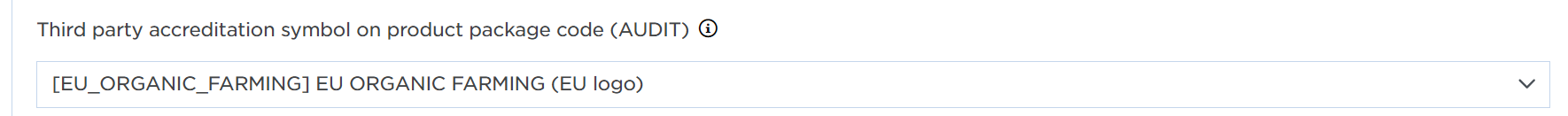
Is there an organic logo on your packaging? If so, indicate it in this field if it appears in the complete list of accredited logos.
The “EU-organic farming” logo is the most common and is indicated as follows.

EU_ORGANIC_FARMING
In this field, you indicate via a code whether your product is organic. Value 1 cannot be used in the EU, so for an organic product, choose code value 2. Additionally, you specify the certificate as mentioned on the product packaging.
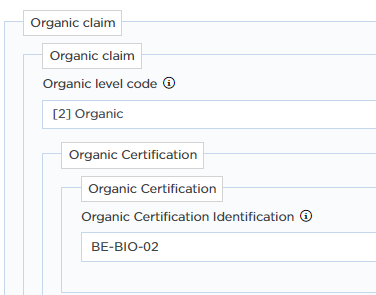
Next, you also indicate the origin as stated below or next to the "EU-organic farming" logo.
|
Does the logo include one of the following mentions?
In that case, select the code with the same meaning from the list "Place of farming of organic products". See the first screenshot below. |
Does the logo specify a particular country, for example 'Belgian agriculture'?
See the second screenshot below. |


Note, the "Place of farming of organic product must be identical to what is stated with the "EU-organic farming" logo. The product packaging often includes other mentions of origin. To enter these, use the fields "Code country of origin" and "Provenance Information".
Organic products can be paid for by consumers with eco-cheques. To explicitly share this information with your data recipient, enter the value for eco-cheques here.
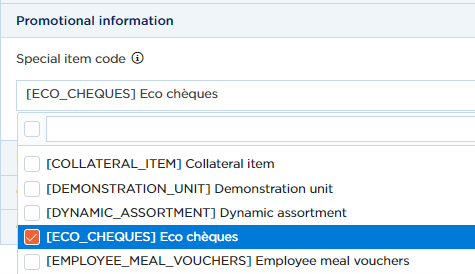
Certificates
Optionally, you can upload additional information about certificates, for example, if this is requested by your data recipient.
Here are the tabs where you can enter the information. It is best to first fill in the 'Certificates' tab, as one code must be copied exactly when uploading the certificate itself.
This information only needs to be entered for the base unit and not for the higher levels of the hierarchy.
In these fields, you provide information about your certificate itself.
- The institution is the company that conducts the certification, e.g., TÜV Nord BE-BIO-02.
- The standard is the name of the logo of your certification, e.g., EU organic farming.
- The certification number is the unique number found on your certificate.
Enter the dates as they appear on the certificate. Always update them when you receive your new certificate. This can be done quickly and easily via Excel.
Through this tab, you can add your certificate if requested by your retailer.
You can add it file by file by uploading the certificate or by providing the link to the webpage where it is available.
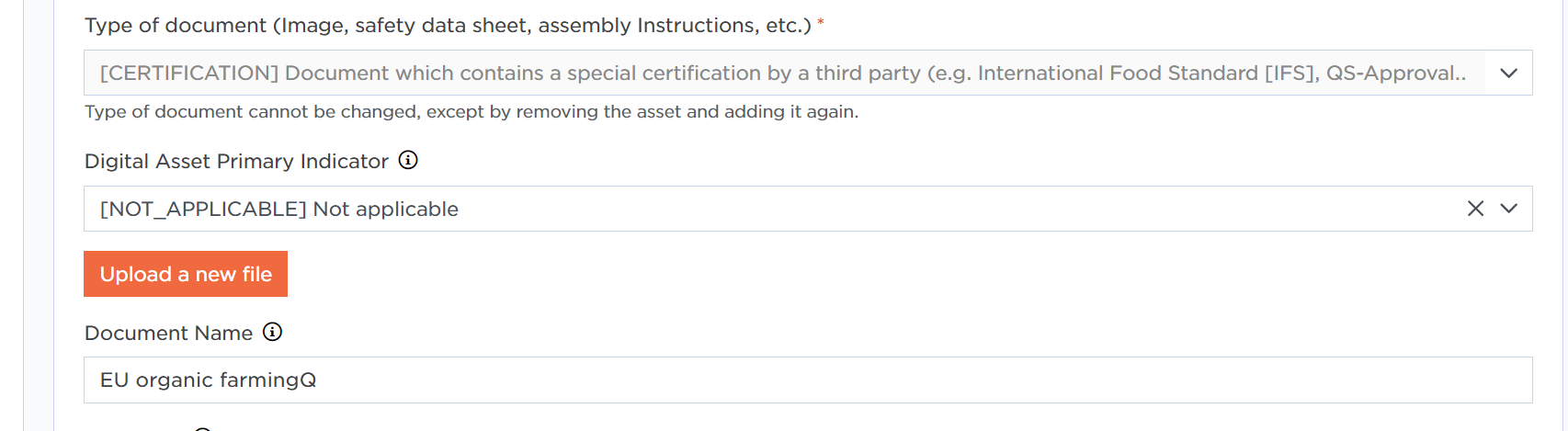
Important! In the field ‘Document Name’, you must enter the same name as in the ‘Certification Standard’ field, which can be found in the ‘Certificates’ tab. This could be, for example: EU organic farming.
Fields related to language and dates are optional to fill in.
