You can use the following checklist to make sure that everything is correct:
- Do all the products have the status ‘Valid’ in ‘My Products’?
- Yes: Go to step 2.
- No: Open the product sheet and correct the errors or release the sheet.
- Is the correct target market selected and is the 'target sector' field empty?
- Yes: proceed to step 3.
- No: make the necessary adjustments.
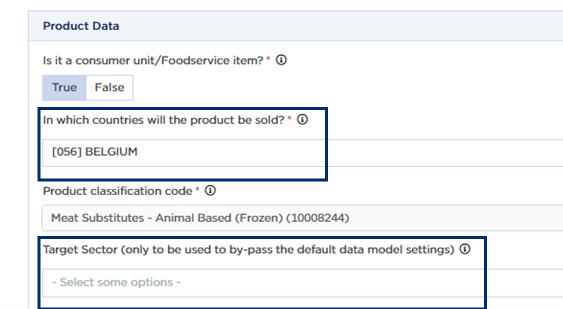
- Have the products published in the ‘My publications’ tab been published to the correct target?
- Yes: Go to step 3.
- No: Publish your products.
- Is the GDSN feedback in ‘My Products’ set to ‘Synchronized’ for the published product?
- Yes: Contact our helpdesk.
- No, I see REVIEW: The retailer has received it but it still contains errors or information is missing. Check the feedback and amend it in the relevant products.
- No, I see EXCEPTION: Open the feedback and correct the information requested by GS1 GDSN. Then publish again.
- No, the field is still empty 24 hours after publication: The message has not yet been delivered to the retailer. Please wait a little longer or republish in the ‘My publications’ tab.
