GDSN feedback is the feedback (CIC messages) that you get from the datapool (if there is an error message) or from your customers, once publication is complete.
This feedback contains essential information about whether or not your publication was successful!
This feedback is available in the ‘My Products’ tab at the level that you published; in other words, there will be no feedback for your basic units). You can access your feedback details by clicking on the status.
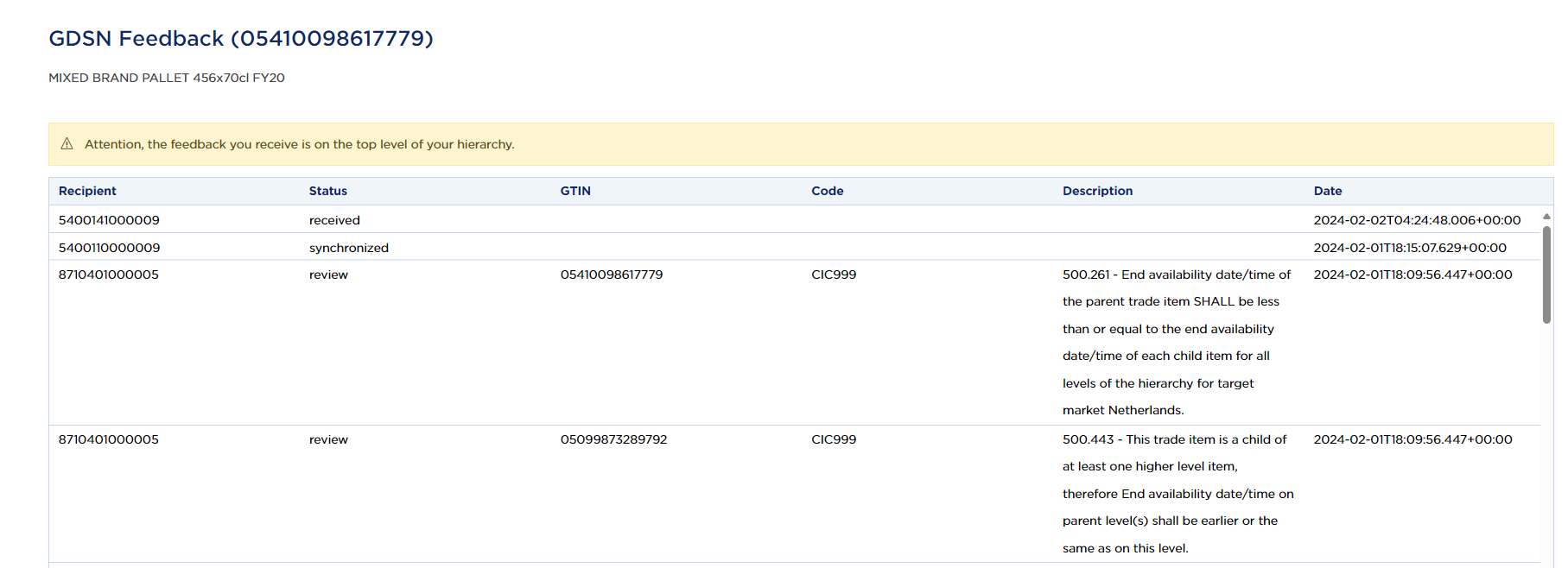
Recipient
The first column (recipient) shows who sent the error message. If you have a specific customer, you should check the messages to see whether the GLN for your buyer appears and what message they have sent.
Status
The second column shows the status.
If the status is ‘Synchronized’ or ‘Received’, your customers have received the data properly. There are no error messages for you to amend.
If the status is ‘Review’, your data has been published but a review message may be preventing the buyer from seeing it. Follow these steps:
- Open the message.
- Check the ‘GTIN’ column to see which GTIN is involved, and the ‘Description’ column to see which field.
- Open a second tab in your Internet browser, then open My Product Manager and set the language to English.
- Search for the field in the product sheet.
- Amend the data and release it again.
- You do not need to amend the publication itself, but check the new GDSN feedback after 24 hours.
An error message is blocking your publication in GDSN itself. Action is required.
- Withdraw the publication from the hierarchy.
- Open the message.
- Check the ‘GTIN’ column to see which GTIN is involved, and the ‘Description’ column to see which field.
- Open a second tab in your Internet browser, then open My Product Manager and set the language to English.
- Search for the field in the product sheet.
- Amend the data and release it again.
- Republish your hierarchy and check after 1 hour to see whether or not the exception has recurred.
There may be various reasons for this:
- It is not the top level of the hierarchy:
Look for the higher level for the feedback. - You have only just published:
the full process of ‘checks in GDSN’ and receipt by the data recipient can take between 1 and 24 hours. So you need to wait a little longer. - The publication is not included in GDSN:
unpublish, save and republish.
If you’ve done everything and there is still no feedback, contact the helpdesk.
GTIN
The third column (GTIN) shows the item in question. So it can therefore involve a lower unit in your hierarchy; for example, your basic unit.
Description
The Description column shows which error message you have received. This always refers to a validation rule and the field that you need to amend.
