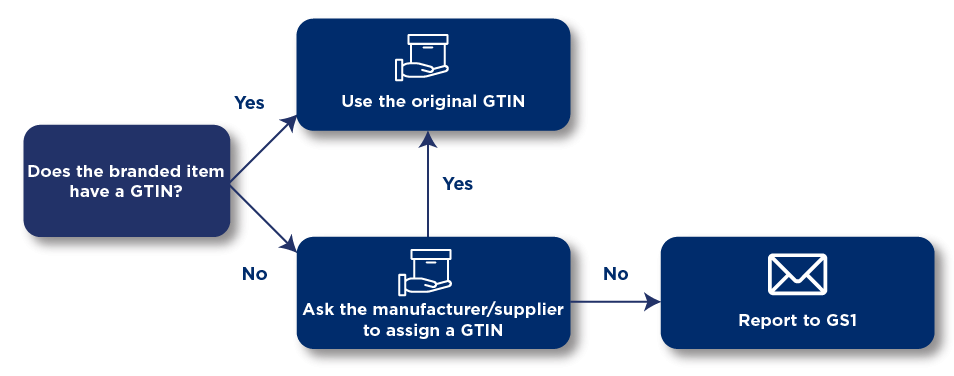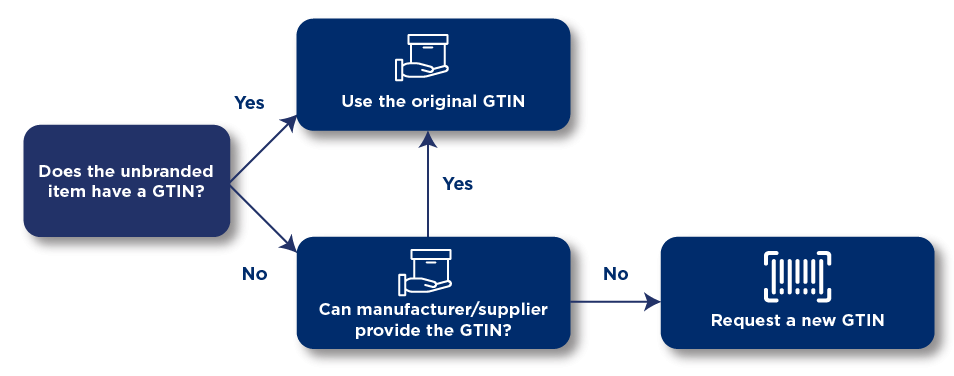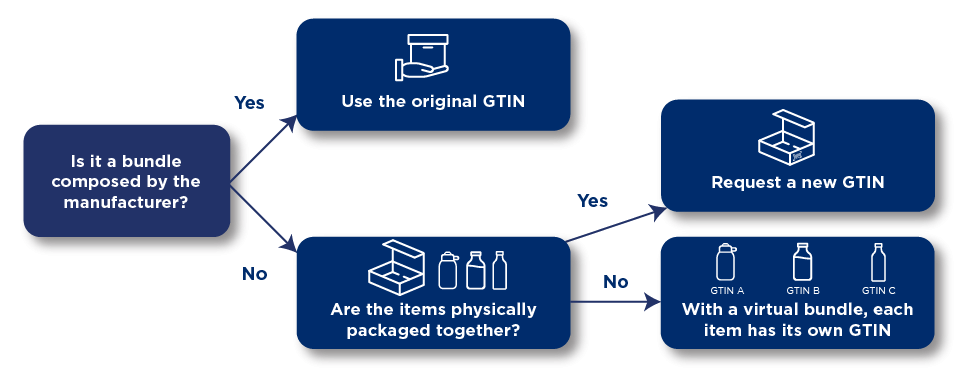Identifying trading units with a GTIN
The Global Trade Item Number (GTIN) is used to identify trade items uniquely and unambiguously (e.g. products sold online or in-store). The use of a GTIN is essential for an efficient supply chain, better product recognition and an errorless processing of supply and selling
Who is responsible for assigning a GTIN?
It is the responsibility of the brand owner to assign a GTIN to each product based on their GS1 company prefix. This can be done manually, using the numbering structure, or automatically with tools such as My Product Manager from GS1 Belgium & Luxembourg.
Important rules regarding GTINs
- Unique assignment: Each product that needs to be distinguishable from another product is assigned its own GTIN.
- No reuse: A previously assigned GTIN cannot be reused for a different product.
- Product changes: If you modify an existing product, it may be necessary to assign a new GTIN. Be sure to consult the global rules for assigning GTINs. These rules can be found on the GS1 Global website: the GTIN Management Standard.
How is an identification key structured?

A GTIN consists of several parts
- GS1 Company Prefix: A unique sequence of 7 to 11 digits that identifies your company. The shorter the prefix, the more products you can identify.
- Product Code: A sequence of digits specific to the product.
- Control number: The last digit to check if you barcode is correct
Different GTIN structures
There are different GTIN numbering structures. The choice of which to use depends on the type of product and the user's application.
- For retail units: GTIN-13 or GTIN-8
- For standard groups of trading units that are not sold to the final consumer: GTIN-14
GTIN-8: Small retail units
In the case of very small products that need to be scanned at the checkout within the FMCG or Do-It-Yourself, Garden and Pet sector, a GTIN-8 can be used. This identification number must then be encoded in an EAN-8 barcode.
Please note: a GTIN-8 is an exception and does not contain the GS1 company prefix of the brand owner. A GTIN-8 must be requested from GS1 Belgium & Luxembourg, and can only be obtained if it concerns a very small product.
The first six digits of a GTIN-8 are assigned by GS1 Belgium & Luxembourg. The last item number is variable (from 0 to 9) and is assigned by the brand owner. Companies affiliated with GS1 Belgium & Luxembourg can request GTIN-8 numbers upon presentation of the packaging and/or label so that GS1 can check the dimensions.
GTIN-14: Standard groupings of trading units not intended for retail sale
Trading units that are not sold to a final consumer, also known as secondary or logistical packaging layers can be identified by a specific GTIN-13 (e.g. in the case of a heterogeneous standard grouping) or with a GTIN-14, created based on the GTIN-13 of the trading unit it contains. See the structure above for GTIN-13.
Below is the structure of a GTIN-14. GS1 recommends that a GTIN-14 be allocated where possible to save the numbering capacity of the GS1 company prefix.
GS1 recommends that a GTIN-14 be allocated where possible to save the numbering capacity of the GS1 company prefix.
Please note that in the healthcare sector, the use of a GTIN-14 is permitted for trading units that are scanned, for example, at the cash register in the pharmacy.
Why is a GTIN important?
A GTIN offers several benefits for businesses:
- Easy product recognition: The same code is used worldwide for each product.
- Required for marketplaces: Platforms like Amazon and bol require a GTIN.
- Efficient inventory and logistics processes: Reduces the risk of errors during storage and shipping.
- Improved Consumer Experience: Simplifies scanning and identifying products in stores.
How do you request a GTIN?
With My Product Manager, you can generate fastly correct GTINs for all of your products.
Frequently asked questions
Yes, a GTIN (Global Trade Item Number) and an EAN (European Article Number) are the same. In 2005, the EAN system was integrated into the global GS1 system. Therefore, the former "European Article Number" (EAN) is now called the Global Trade Item Number (GTIN).
- GTIN-13:
- Used for products sold directly to consumers, such as food, clothing, or household items.
- Typically displayed as an EAN-13 barcode.
- Example: A bottle of mineral water in a supermarket.
- GTIN-14:
- Used for logistical packaging such as pallets, boxes, or other containers holding multiple units of a product.
- Often displayed as an ITF-14 barcode, specifically designed for storage and transport.
- Example: A box containing 24 bottles of mineral water.
- Barcodes on the product: Check the barcode printed directly on the product. A GTIN-13 is typically displayed in EAN-13 format.
- Internal product lists: Companies registered with GS1 often maintain a list of assigned GTINs.
- My Product Manager: If you generated your GTINs through GS1 Belgium & Luxembourg, you will find them in the My Product Manager tool.
Yes, in most cases, a GTIN is required to properly identify and sell a product. This is especially true for:
- Retail: Every product sold in a store must have a unique GTIN.
- E-commerce: Major platforms like Amazon, bol, and Zalando require a GTIN to list products.
- Logistics: A GTIN is essential for efficient supply chain management, including transportation and inventory.
Exception: If you have a private label and do not sell products through retailers or online platforms, it is sometimes possible to operate without a GTIN. However, it is strongly recommended to use a GTIN for standardisation and recognition.
Assigning a new GTIN depends on the nature of the product modification. A new GTIN is required in the following cases:
- New content: For example, a different weight or volume.
- Significantly modified packaging.
- New functionality or technology.
Example: A shampoo changes from 500 ml to 600 ml.
No, a GTIN may never be reused. This strict rule prevents confusion in the supply chain. Even if a product is no longer sold, the GTIN remains permanently associated with that specific product.