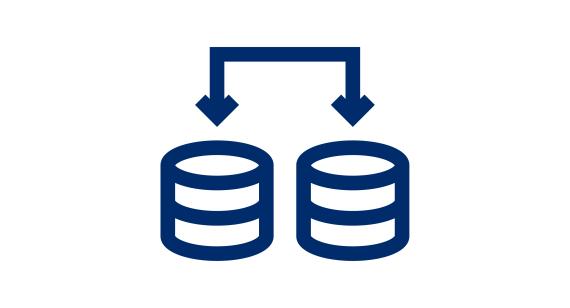My Product Manager and GS1 datapool
GS1 provides companies with specific sectoral data model structure and exchange product data in a standardised format. Its use improves the quality and completeness of identification, marketing, logistical, financial and regulatory data. It ensures the accessibility of product information for all partners, right up to the end consumer.
What kind of information is available?

Basis product information
GTIN, brand name, product name, net content, picture

Label information
All information specified on the packaging such as legal name, allergens, nutrients, ingredients, …

Commercial information
Trade name, quantity ordered, availability date, etc.

Regulatory information
Taxes, certificates, risks and recommendations to consumers regarding hazardous materials, etc.

Logistical information
Dimensions and weights, relation between the various packages, packaging materials and types, storage instructions, minimum storage period/shelf life, etc.

Images
Product images packshots,...

Packaging information
Raw material of the packaging, percentage of raw material, etc.

Multimedia
Manuals and other documents
Frequently asked questions
The following retailers/wholesalers have signed up with the GS1 datapool: Aveve, Famiflora, Floralux, BTC-Retail, GRS Inkoop & GRS Services, IJsvogel Retail, Intratuin, Malanico, Ranzijn Tuin & Dier, Tuincentrum Osdorp, Vijver- en Tuincentrum Pelckmans, Prickels, Warentuin and Welkoop. These companies have agreed that they will be able to incorporate product data from the GS1 datapool in their systems by 31 December 2023 at the latest.
DIY shops such as Intergamma, Hubo, Maxeda and Mr Bricolage have also signed up and are set to use this product information.
Which data must be supplied has been determined by retailers and suppliers/manufacturers in the DIY, garden and pet sector in the Benelux. The data can be divided into a number of groups:
- Basic data
- Consumer Information
- Data to comply with laws and regulations
View the overview of the mandatory basic information and the other data that you must provide
GS1’s step-by-step plan for suppliers will help you organise the data management in your organisation. This takes in the following steps:
- Step 1 - Put together a business case and start a project
- Step 2 - Identify the as-is and the to-be situation
- Step 3 - Select a data management system
- Step 4 - Sign up with GS1
- Step 5 - Enter data in the GS1 datapool
- Step 6 - Test with retailers
- Step 7 - Secure the data quality in your organisation
- You first assign the products to product groups before you start entering product information in the GS1 datapool. To do so, we use the GS1 Global Product Classification (GPC) method. Further details are available on this page.
- Start with the new range of products you are set to effectively supply to the garden center and pet shop retailers.
- Start with 1 product group with the (expected) largest turnover of retail customers in garden centers and pet shops combined. By doing so you are breaking down the work into manageable chunks and you are learning from your experiences with the first product group (GS1 GPC brick).
- Next, enter the product data of your current range of products. You are now sharing data with your customers (such as EAN/GTIN codes and product descriptions), but the data you enter in the GS1 datapool go much wider (commercial product-specific data and legislation data) as information they are also keen to have access to.
- Do not forget to include at least 1 product image with your data of the products that are sold online. It’s always better to share more images. This enables retailers to do a better job of presenting your products online.
- Now also enter the product data of commercial units. Start by entering data of outer boxes. Assign a unique item code (EAN/GTIN) to these units and be sure not to use the item code of the consumer units for this.
No, the retailers use the GS1 Excel pricing notification to this end. The pricing notification comes in 2 variants. Ask your customers which variant they wish to receive. Please note! You share the pricing notification directly with your contacts over at the retailers, by e-mail for instance.
- In as good as all cases, the VAT in the Netherlands is set to ‘high’. In Belgium this is ‘standard’.
- In addition to Intrastat codes, Belgium also uses TARIC codes.
- Eco vouchers are only relevant to the Belgian market.
- For Belgium, you are also required to supply the contents of the text fields in several languages (Dutch and French). English and German are desirable but not mandatory. For the Netherlands, only Dutch is mandatory. Click here for more details.
Click here for the measuring rules to correctly measure your products.
Per text field, the GS1 data model has a standard format and instruction. Especially commercial attributes - such as the brand name and the product description - are often found to be incorrectly and inconsistently entered. Please read the instructions, which also have a number of examples.