A product sheet not only needs to be complete, it also needs to be entered as accurately as possible. To help with this, we have 2 tools:
- Logical validation rules
- Data model
Logical validation rules
The logical validation rules specify which fields need to be entered. These fields are automatically displayed by clicking ‘Validate & Release’.
This is both at the level of the product itself and at the level of the product hierarchy. Double-clicking the message will immediately take you to the right field.
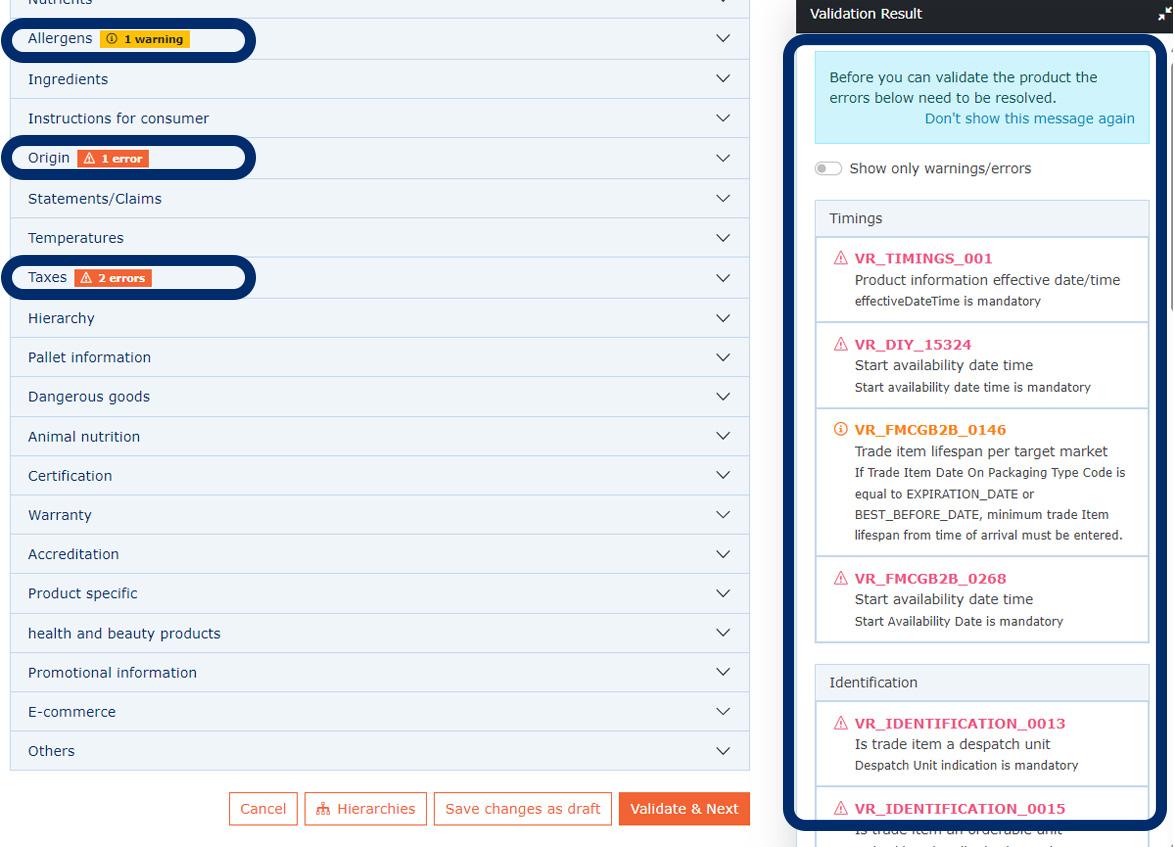
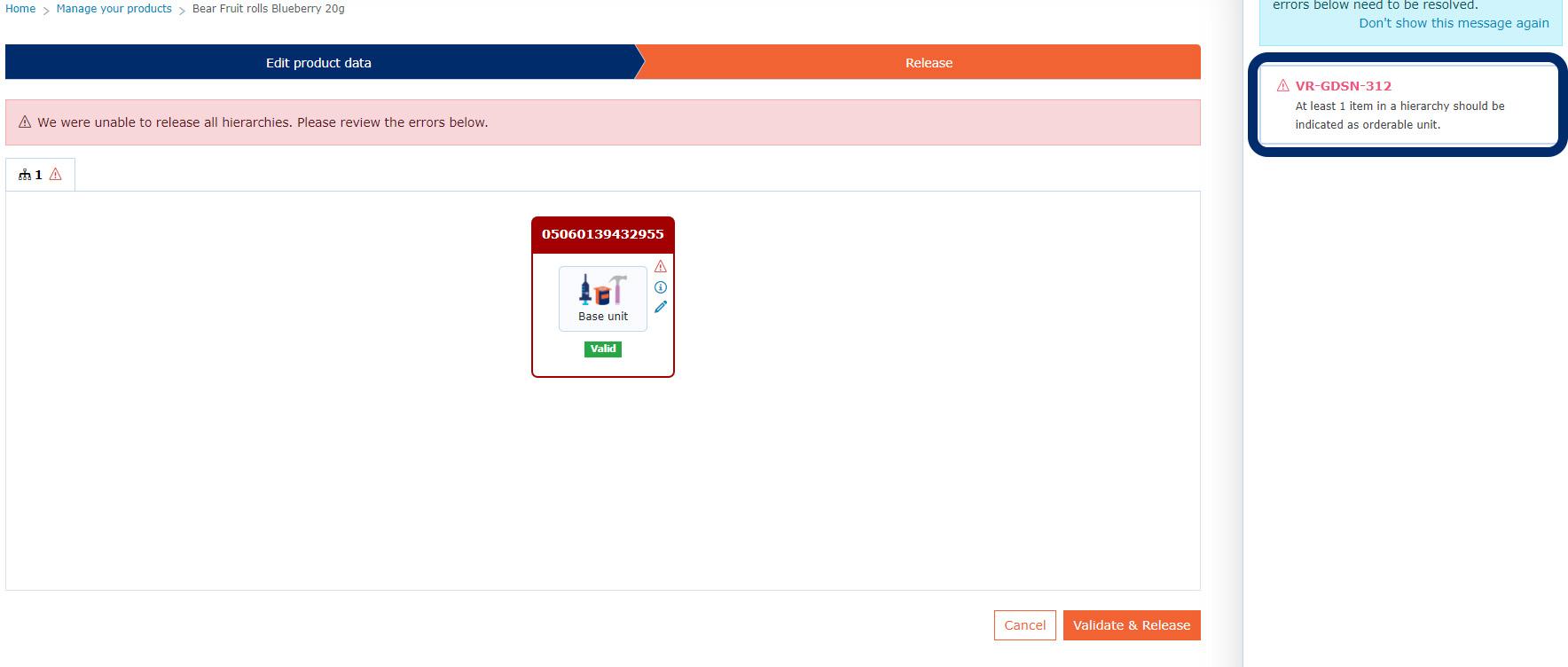
Datamodel
You can consult the sector data model to find out how to enter a particular field.
Want to take things another step further? You can use your audit reports (currently for FMCG food only) to enhance the substance part of your product sheet with practical examples from your range.
Warnings vs Errors: what's the difference?
Error messages appear in My Product Manager because the data you entered does not match the logical validations of the current sector data model. There are two types of error messages:
- Warnings: these are not blocking, but do warn you that your data does not match the current data model. You can ignore them, but we still recommend resolving them.
- Errors: these are blocking. You will not be able to validate or publish your product sheet to your customers. They will not be able to see your data.
