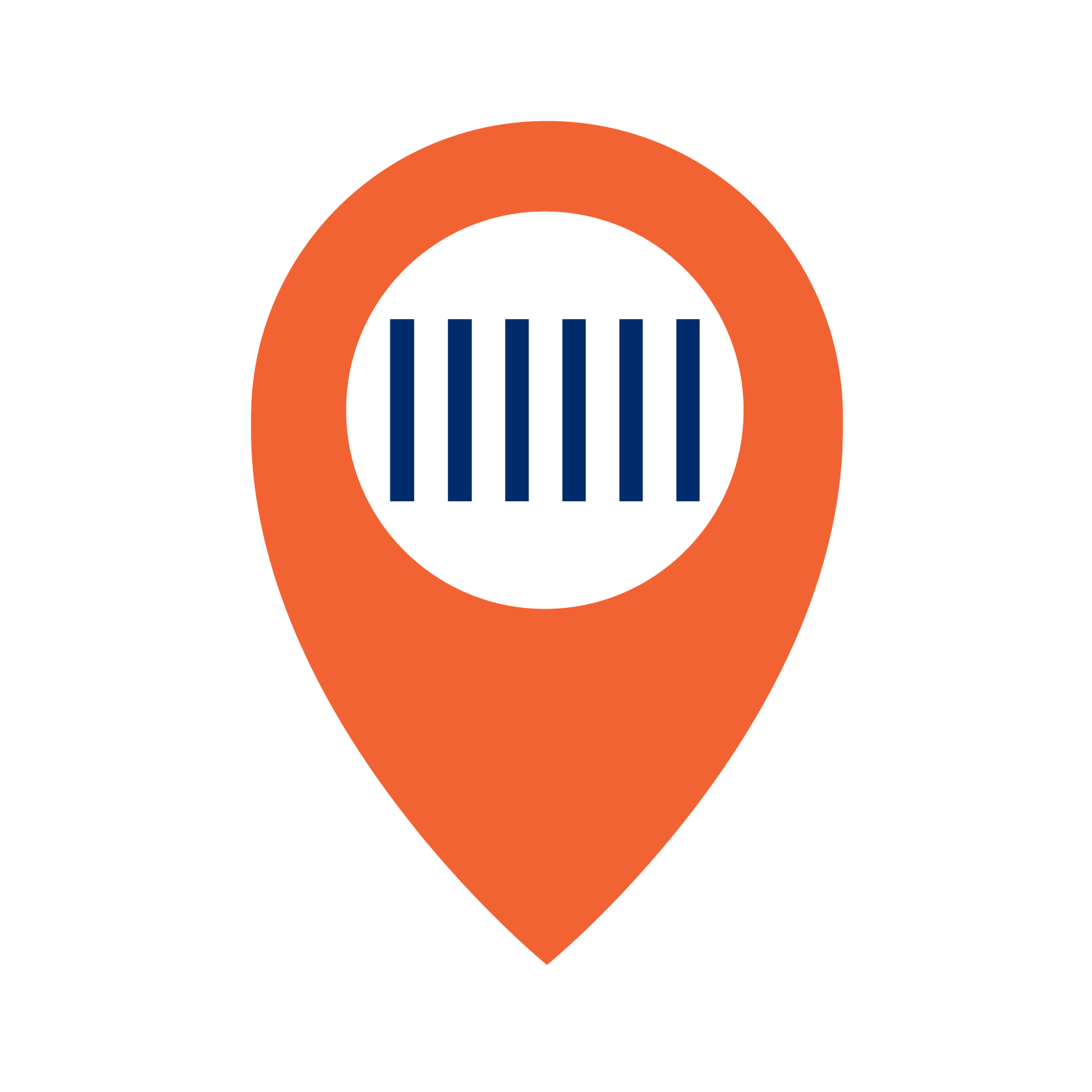Invoicing a specific department, delivering materials to the correct unit, or registering processes per branch; these are just a few situations where clear location identification is essential.
Using a unique location code increases efficiency, improves traceability, and facilitates smooth collaboration between systems and trading partners. This reduces errors and supports digital processes such as electronic ordering, invoicing and logistics flows.

What is the Global Location Number?
A Global Location Number (GLN) is a globally standardised identification code used to uniquely and unambiguously identify locations.
It is a numeric code that identifies a specific location, such as:
- Legal entity: for example, your company, a branch, or a department.
- Functional entity: for instance, the accounting department within your organisation.
- Physical location: such as a warehouse, loading dock or hospital ward.
- Mobile location: like a truck or food truck.
- Digital location: such as an API access point or other virtual environment.
This standardised identification is essential for efficient flow of goods and information between trading partners.
Why would a company use a GLN instead of an internal code?
Companies often use internal codes for delivery locations because it seems easier, but this can lead to errors when exchanging Order to Cash information with trading partners.
Although GLNs are most commonly used in Electronic Data Interchange (EDI) and Peppol, the benefits apply to any company, especially in cross-sector or cross-border transactions.
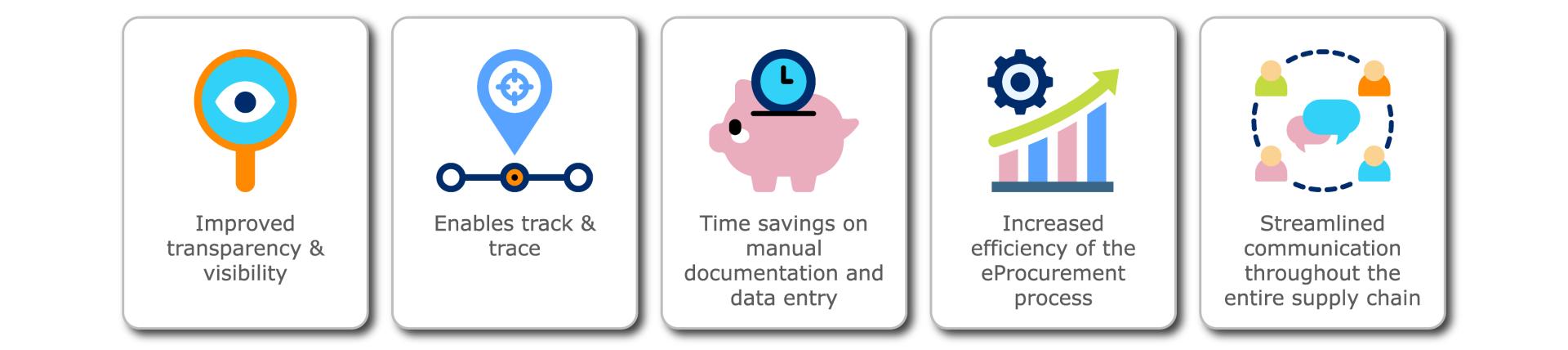
Invoicing via Peppol will be mandatory for B2B as from 1 January 2026.
You can use a Global Location Number (GLN) to correctly assign and send invoices by department or by invoice type.
For example, a company can assign one GLN to the finance department and another to the logistics department, so that invoices automatically reach the right recipient via Peppol.
Do you have questions about GLN and Peppol? Check our FAQ or contact us at support@gs1belu.org.
Managing and looking up GLNs
Easily manage your GLNs via My Locations Manager (on the My GS1-platform).
With My Locations Manager, you can:
• Create and manage GLNs yourself
• Share GLNs
The consultation of GLNs is done via “Verified by GS1”.
Changing data regarding the Global Location Number (GLN)
Since 1 July 2022, reusing GLNs is no longer allowed regardless, of the sector. Each location must have its own, permanently unique GLN. Has the location or associated information changed (e.g., VAT number)? Then you may need to create a new GLN.
Refer to the GLN Allocation Rules from GS1 Global to determine whether a new GLN is required.
How is the Global Location Number set up?
A GLN consists of three parts:
- GS1 Company Prefix: unique per organisation
- Location Reference: to differentiate locations within one company
- Check Digit: validates the entire number
Example structures:
| GS1 Company Prefix (54 M1 M2 ...) and Location Reference (X1, X2 ...) | Check Digit | |||||||||||
|---|---|---|---|---|---|---|---|---|---|---|---|---|
| 5 | 4 | M1 | M2 | M3 | M4 | M5 | L1 | L2 | L3 | L4 | L5 | C |
| 5 | 4 | M1 | M2 | M3 | M4 | M5 | M6 | L1 | L2 | L3 | L4 | |
| 5 | 4 | M1 | M2 | M3 | M4 | M5 | M6 | M7 | L1 | L2 | L3 | |
| 5 | 4 | M1 | M2 | M3 | M4 | M5 | M6 | M7 | M8 | L1 | L2 | |
| 5 | 4 | M1 | M2 | M3 | M4 | M5 | M6 | M7 | M8 | M9 | L1 | |
A GLN is structurally similar to a GTIN (Global Trade Item Number), but the context (such as barcode type or Application Identifier) determines how the number is interpreted.