A. Supplying correct data
Ensure product labels and/or artwork contain complete information and are clearly legible.
This can be done by uploading one of the following files.
Document specifications
- Accepted file formats/types: JPEG/PNG/TIF(F)/PDF.
- Maximum file size: 100 MB per image/artwork.
- Maximum number of files/images per GTIN: 10.
Request Data Capture: step by step
Go to the 'My products' tab in My Product Manager and, click on the ‘Capture product’ button
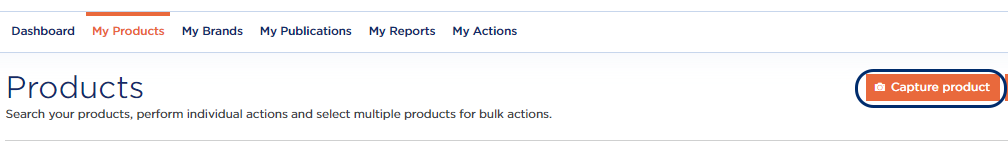
You will end upon the 'New Data Capture request' page
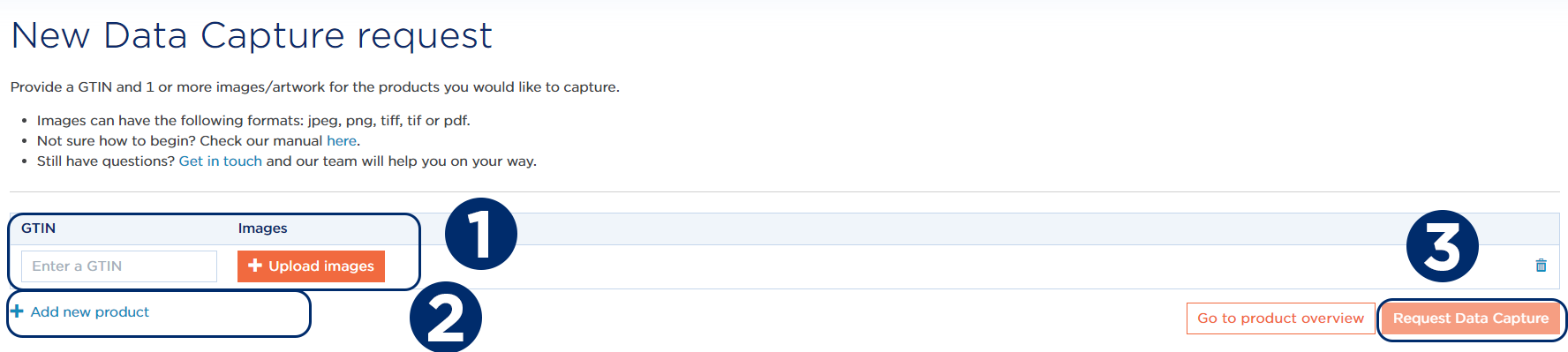
- On this screen you can enter a GTIN for each Data Capture request and select one or more documents by clicking the 'upload images' button. The GTIN must always contain 14 numbers. Use a leading zero, if necessary.
- Do you have multiple products? Click on “Add new product” and upload the artwork.
- Did you complete all your GTINs and uploaded all images? Click on the 'Request Data Capture' button at the bottom right to complete the request. Our dedicated Data Capture team will then proceed with your request!



