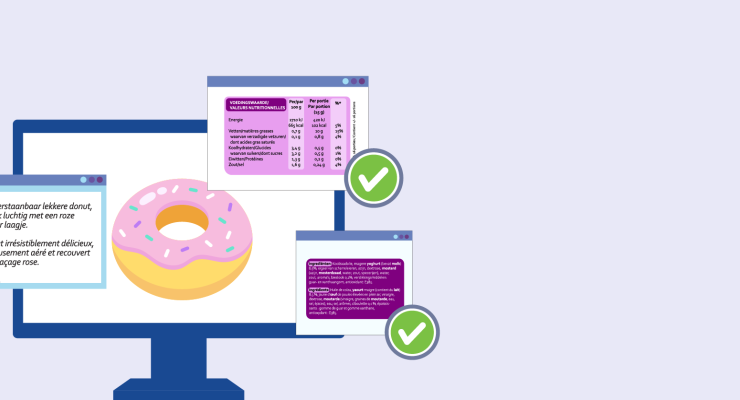Have your barcodes checked for correctness free of charge
Not sure if the barcode on your product complies with the GS1 standards? Or did you receive a complaint from a retailer? Fear not: GS1 Belgilux members can have their barcodes checked by our support team, free of charge.
How does it work?
You can send us a sample of the product’s label or packaging. We also check vouchers and logistic labels. The best is to send physical samples by post, but you can also send digital samples by e-mail.
Our Customer Advisors use a special scanner, called a Verifier, to check the barcode. The verifier checks all sorts of parameters, from the dimensions to the print quality and the correctness of the encoded data. If the verifier approves the barcode, you can be sure that it is also scannable by other scanners. If it is not approved by the verifier, then our Customer Advisors will compile a detailed report, containing all the parameters on which the barcode was judged, which depends on the type of barcode.
Waiting period
On average it takes up to one week before you’ll receive the detailed report. “Often, there’s a rush to have the results sooner than that”, explains Stefanie De Rocker, Customer Advice & Operations Manager at GS1 Belgilux.
“Suppliers ask to have their labels checked after receiving a complaint from a retailer that the product wasn’t scannable at the checkout counter. Or they are about to launch a new product, which – apart from the barcode – is ready to be put on the shelves.” In such cases, the waiting period is quite unfortunate.
So isn’t there a way to speed up the process? Stefanie: “Unfortunately, we don’t have the capacity to check barcodes faster than we do right now.”
Print quality
“However, you can proactively avoid the most common mistakes”, adds Stefanie. “Most errors are caused by poor printing. When the printer dots don’t work as they should, or the temperature settings aren’t correct, this causes the lines to be interrupted or smudged. That will affect the readability of the barcode.” Keeping printers properly maintained will get you a long way.
More quick wins for scannable barcodes:
- Double-check the barcode’s dimensions. Make sure it respects the minimum and maximum accepted dimensions. A barcode that’s too small won’t be scannable. More about the dimensions
- Be careful with the use of colours for your barcode. Ideally a barcode exists of black bars on a white background. Red bars are fatal for the readability of the barcode, as is printing the bars directly onto transparent packaging. Check out the colour guide to be sure
- Make sure there is enough white space around the barcode and that there aren’t any other lines in packaging’s design that are too close to the barcode. Discover all tips and tricks for a readable barcode