Find below the answers to the most common questions about the audit programme, audits, results, and other related topics.
About the programme
My Audits is a tool from GS1 Belgilux for conducting audits on product information in My Product Manager. During the audit, the information on the product label is compared with the data in My Product Manager to verify its accuracy and completeness.
The audit programme is mandatory for every called GTIN. The first audit of each product is free of charge.
If a supplier does not request an audit, then:
- The GTIN will remain marked as "new" in the calls,
- Non-participation will be reported to retailers.
For each new GTIN, GS1 offers one free audit. This provides better visibility into data quality and rewards companies that prioritise this quality.
If you achieve a 100% score in every audit, you will never have to pay to participate in the programme.
However, if an error is detected in your data, a second audit will be charged. This helps to fund the programme and keeps it cost-free in relation to our other services.
Not all data capture service providers operate in the same way. Sometimes, certain required fields or languages are not included in the package. That is why the audit programme checks every GTIN, even if the data was registered by a GS1 partner or via My Data Capture.
This does not mean that capture services are not useful. With proper agreements, they can help you achieve a "first-time-right" score, keeping your audits free.
Most information is available directly on our website, via the knowledge centre, the deep dive into My Audits, and this FAQ. Additionally, you can download the following documents:
- Benelux FMCG Datamodel: Definitions and instructions for all required attributes
- Evaluation criteria: Additional explanations of audit-related attributes
- List of GPC codes within the audit scope: To verify which product categories (bricks) are included
- Guidelines for audit images: Requirements for uploading a photo or visual
- List of recognised labels: Overview of internationally recognised logos and labels that may appear on your label
- List of attributes in the audit scope: overview of the different attributes audited and the weight assigned to them in the score.
About the audit
If your product needs to be audited, you will receive an email. Each week, we send a single email to companies whose new products have been selected, requesting them to initiate the audit.
Every new or modified GTIN published in My Product Manager falls within the audit programme's scope if all the following conditions are met:
- The product belongs to one of these (sub)categories: prepackaged food, detergents, cosmetics, or pet food.
- Product type: It is a consumer unit or a foodservice item.
- The product is sold on the Belgian and/or Luxembourg markets.
- The product is part of this GPC-bricks list.
- The product is a national brand, not a private-label item.
- Creation date: The product sheet was created for the first time in My Product Manager after April 1, 2025.
- The product sheet has no end date or has not yet expired.
- Validation: All blocking validation rules have been resolved.
GS1 makes this selection for you, and you can see the called products in My Audits.
If your product does not meet all the selection criteria but was still called, contact us at fmcg-foodservice@gs1belu.org to request a possible exclusion from the audit. Please mention "My Audits" in the email subject.
Note: Foodservice and bulk products can also be audited based on label information, supplemented by the product specification sheet.
Allowed formats are JPEG, PNG, TIFF, and PDF, with a maximum size of 120 MB per image/artwork. See the audit image guidelines for more details.
My Audits focuses on auditing information of great importance to consumers, namely label information. This includes things like ingredients, nutrients, allergens, but also, for example, net content, drained weight, labels and symbols. Think ‘gluten-free’, ‘vegan’, the European organic label or AISE logos. Click here for the overview of the fields and the evaluation criteria.
The audit covers all prepackaged FMCG categories, including:
- Food and dietary supplements
- Detergents
- Cosmetics and personal care products
- Pet food
If you follow the Benelux FMCG datamodel sector agreements, your product sheet will be well completed. Instructions for properly filling out My Product Manager are available on our website.
The audit programme of GS1 Belgium & Luxembourg is primarily set up to ensure that the product information shared digitally is identical to the data on the label in the store. In this process, the label information serves as the reference. For bulk products or products that are further processed before sale, this reference label is often missing. However, recipients still use the product data on their digital channels and in communication with consumers. Therefore, GS1 considers it important to also verify the digital data of these products. In this context, the producer can provide, in addition to an image of the packaging, other documentation to substantiate the data in the digital product sheet (e.g., a PDF of the page from the technical data sheet mentioning the nutrients)
The main principle of an audit is that the information on your label must be identical to that in your digital product sheet. However, in some cases, it is allowed to share additional information in the dataset that is not visible on the label. This information will not be explicitly approved but will also not lead to a lower data quality score for the GTIN.
Examples that will not result in rejection:
- Additional nutritional tables or nutrients;
- An alternative wording of consumer instructions;
- Translation of data that is not present in all official languages on the label, as long as the meaning remains unchanged.
Errors that will still be reported include:
- Data visible on the label but missing from the dataset;
- Entered data that does not match the definition/instructions for the attribute;
- Information that is not on the label and is incorrect even without product knowledge;
- Translations that alter the original meaning of the data.
In case of doubt or discussion, the instructions in the Benelux FMCG data model and its corresponding evaluation criteria remain the foundation for a correct product sheet. If you want to ensure a 100% data quality score, always use these instructions as a starting point.
Various attributes can be filled in multiple languages. In the Belgilux audit programme, we only check fields that use the language codes Dutch (nl), French (fr), and German (de). Other languages, such as English (en), are not evaluated for content, even if they are required fields.
Important: GS1 Belgilux does not determine which languages are mandatory on a product label. The audit programme only compares the languages on the label with the languages in the dataset.
When is a language checked?
Regardless of what is on the packaging, we always check whether the selected language code matches the actual language used. If an attribute appears in a language on a product’s packaging, we verify that the same information is present in the dataset in that language.
Conversely, there may be an extra language in the dataset that does not appear on the packaging. In that case, we only check whether the language matches the chosen language code and whether the information is plausible, but we cannot perform a one-to-one comparison.
Example: When is a language approved or rejected?
Below are some examples based on the commonly used storage instruction: "Store in a cool, dry place."
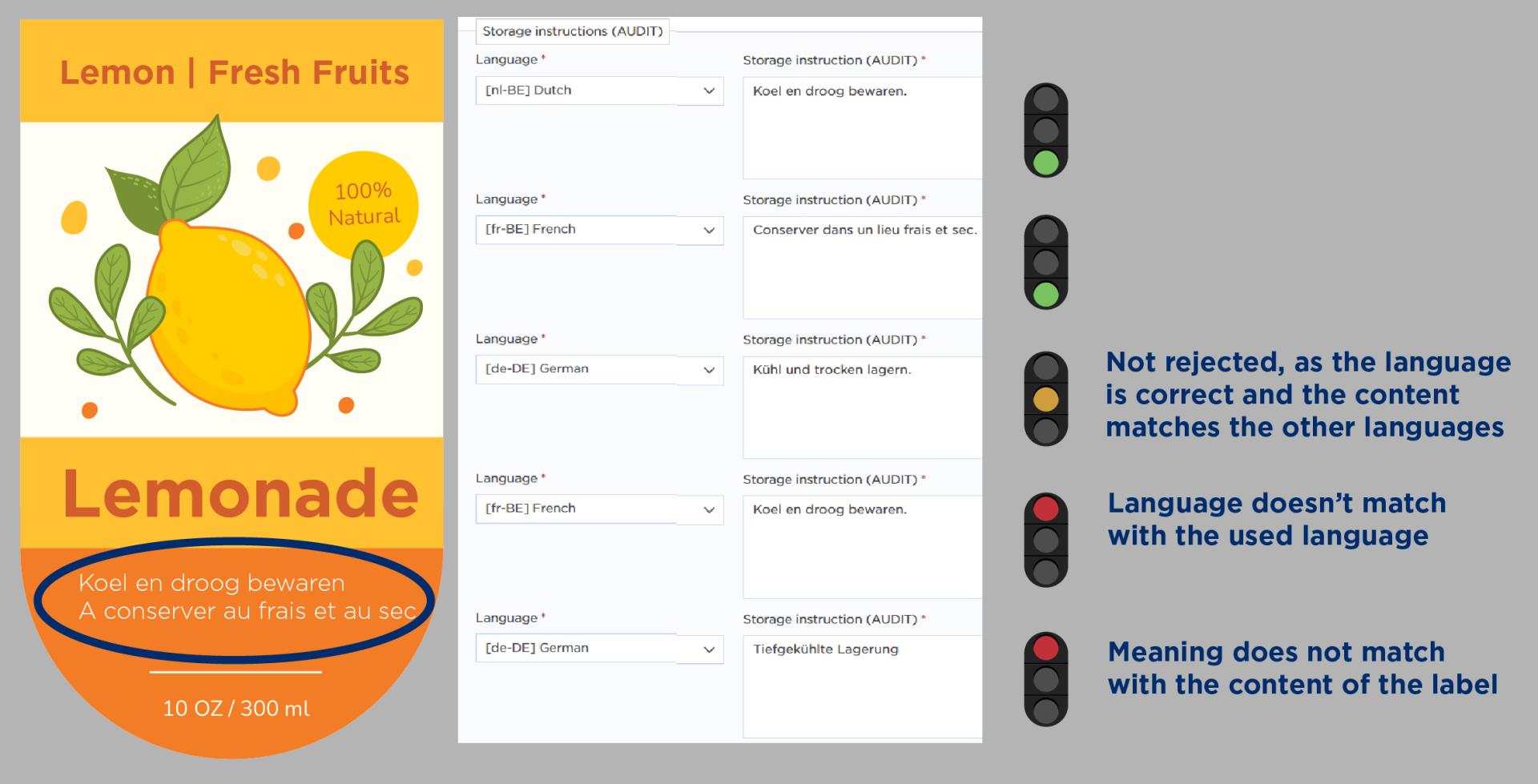
About results and feedback
Results are available after a product audit in your My Audits application.
An attribute is approved based on evaluation criteria that determine whether it is correct or incorrect. These criteria are based on the Benelux FMCG datamodel.
Each audited attribute is assigned a predefined weight:
- 5 or 10 points for important attributes.
- 0 points for informational attributes and product descriptions (except for the legal name).
During the audit, each attribute is scored as correct (1) or incorrect (0). This score is multiplied by the attribute's weight, and all results are added together. The total is then converted into a score out of 100 and displayed in My Audits.
A product's score estimates the effort still needed to reach sufficient data quality. Sufficient means 100%, as otherwise, it cannot be guaranteed that all critical information is present in the product sheet.
For example, even a detailed product label missing allergen information can still score above 96%.
What is the difference between the validation report in My Product Manager and the My Audits report?
My Product Manager report: Provides insights into logical validation rules and highlights errors or warnings for all products in My Product Manager.
My Audits report: Applies only to audited products and details the errors found in the audit programme.
Please contact the sector helpdesk via email at fmcg-foodservice@gs1belu.org or call +32 2 229 18 88.
Clearly state your request subject (My Audits + issue) and provide the GTIN concerned along with your reason for disagreement.
Retailers can access an audit report in My Product Manager for all published GTINs. This report shows which supplier GTINs were selected, whether the audit was conducted, and the score obtained for each GTIN.
Other
If you do not find the answer to your question in the frequently asked questions, you can contact the sector help desk via email or telephone: fmcg-foodservice@gs1belu.org - +32 2 229 18 88
Please mention in the subject line of the email that it is a question regarding My Audits as well as any additional details.
